Introduction Email
Setting up a Outlook account is easy. You will begin by creating a Live Acount, and during the quick sign-up process you will choose your Outlook account name. In this lesson, we'll show you how to set up 7 your Outlook account , add and edit contacts, and edit your mail settings.
Step# 1
2.Click Create account.
Step# 2
3.Enter New Email
Step# 3
4. Choose Pasword
5Just like with any online service, it's important to choose a strong password—in other words.
6.Click Next
Step# 4
1.Fast Name
2.Last Name
3.Click Next
Step# 5
4. Choose Country And Region
5.Date of Birthday
6.Click Next
Step# 6
7.Write Captcha
8..Click Next
Step# 7
9.Choose Time Zone
10. Save
Complete Email Outlook


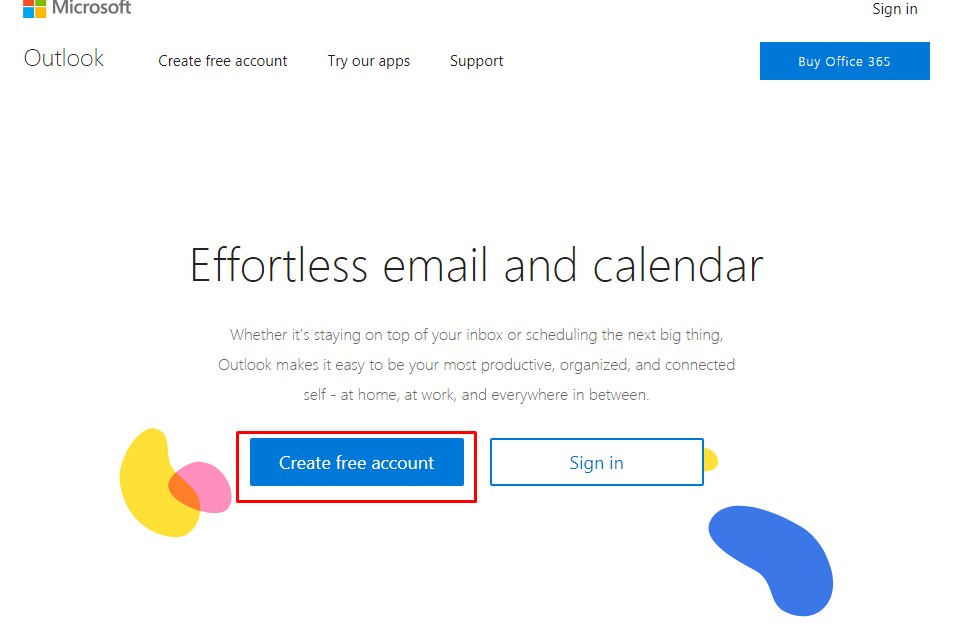















No comments:
Post a Comment